
If your company books birthday parties for children, there is an extremely effective marketing technique that a lot of our clients have used to book a lot more parties.
First, why should we even look at text messaging? Isn't email enough?
Well, check out some of these quick statistics. (CTR is click-through-rate)
References
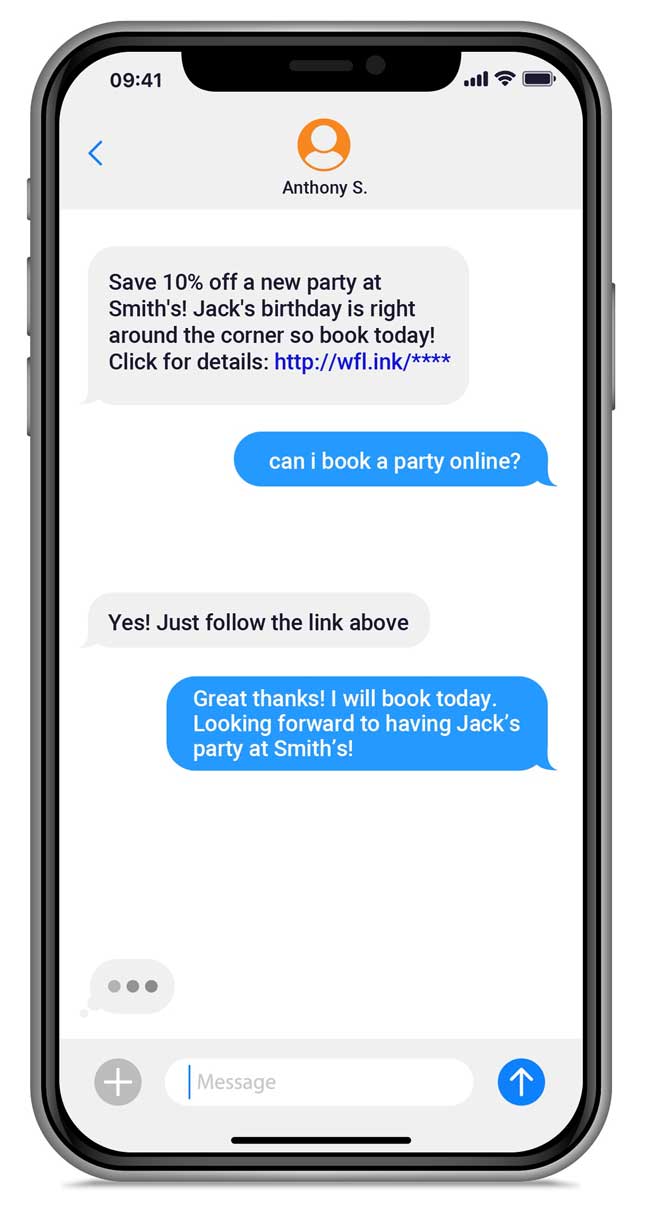 WaiverFile’s text messaging platform lets you collect mobile numbers from not only the people who are booking the party, but also from guests who are attending. This is the perfect opportunity to offer an opt-in for special promotions. Parents are always looking for fun new venues to book their child’s next party, the key is to reach out to them at the right time. What if you could reach out to those parents at just the right time to ask them to check out a special offer and book a party?
WaiverFile’s text messaging platform lets you collect mobile numbers from not only the people who are booking the party, but also from guests who are attending. This is the perfect opportunity to offer an opt-in for special promotions. Parents are always looking for fun new venues to book their child’s next party, the key is to reach out to them at the right time. What if you could reach out to those parents at just the right time to ask them to check out a special offer and book a party?
If you add a birthday field to your form (you may be collecting this already!) you can setup automatic messages to be sent out in the days and weeks beforehand, when parents are likely to be thinking about where to host their child’s party. By targeting this messaging to such a fitting time, the effectiveness of the marketing is far more effective than just sending things out en masse.
Setting up the messages is easy. First, if you haven’t already, create a WaiverFile account (start with a free trial here) and enable a text messaging plan. (Click on Text Messaging on the left menu in the dashboard).
Once you’ve got it all turned on, go to Text Messaging >> Automatic Messages. Click New on the top right and select the Birthday option. Choose how many days before you want to make it, and change from Signee Birthday to Participant Birthday. This will target the child’s birthday. Create a message by entering it in the box. Click on the Add Custom Field button and you can customize the message with the child’s name or other information. You can also add filters to make even more targeted messages. For example, you might have a special offer for teen parties and offer something different for younger children. To do this, create several different messages and use the filters to limit each one by the participant age field.
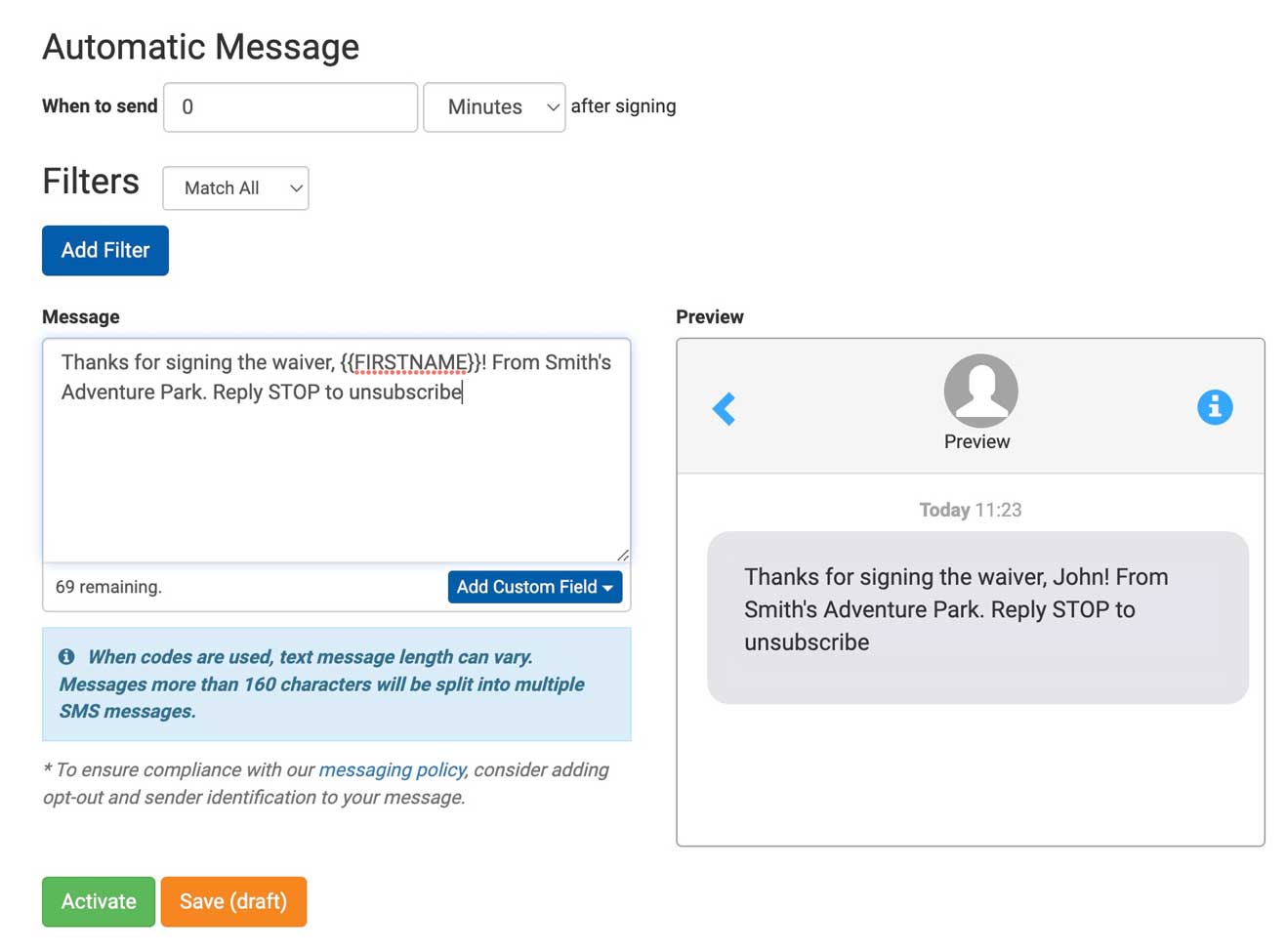
If you have a link to the promotion or a redemption page on your website, paste it in and click the Shorten Links button to convert it to a short URL which will take up fewer valuable characters, helping to keep your text from jumping to multiple messages.
Here are some sample message ideas to get you started:
Special offer for {{PARTICIPANT_FIRST}}'s birthday party! Book today and get 10% off your party at Smith's Adventure Park. Reply STOP to unsubscribe
Save 10% off a new party at Smith's! {{PARTICIPANT_FIRST}}'s birthday is right around the corner so book today! Click for details: http://wfl.ink/****
It's not too late to save 10%! book a party at Smith's for {{PARTICIPANT_FIRST}} today! Reply STOP to unsubscribe
Learn more: WaiverFile's Text Messaging Service, or sign up for a Free Trial