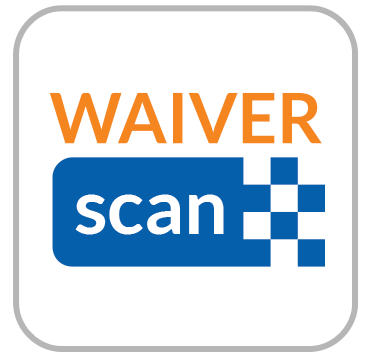
The WaiverScan App
Fast Check-in Using QR Codes
The WaiverScan app speeds up waiver confirmation and check-in by using QR code technology to quickly verify that a waiver has been signed and for how many adults and children.
Offline Scanning
WaiverFile's QR codes are unique in that they allow for scanning and verification to occur even if the scanning app is offline. Codes are synchronized when possible, but the QR codes contain encrypted verification information so we can make sure that it is valid and also display basic name and headcount information, even when the device is offline.
Auto Check-In
When codes are scanned, customers are marked as checked in and the date and time are logged. If the scanner is offline, this data is logged and synchronized later when internet access is available.
QR Codes via Receipt Printer or Email
Customers receive a confirmation ticket after signing. If they are signing on their own device, they will see this on the screen and receive a copy via email. If signing on-site using the WaiverFile kiosk app, a receipt printer may be connected to immediately print a confirmation ticket that also includes the code that can be scannd.

Download the WaiverScan App
To find the WaiverScan app in any of the app stores, just search for WaiverFile, or use the buttons below.

