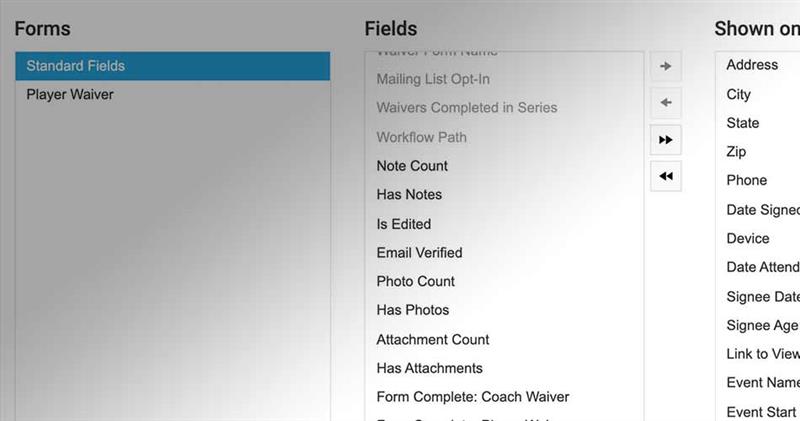
We’re excited to announce that as part of the big new set of features we rolled out this week, we have included a new field selector for reports. The new selector has been carefully designed to be easier to follow and easier to use. The breakdown is simple:
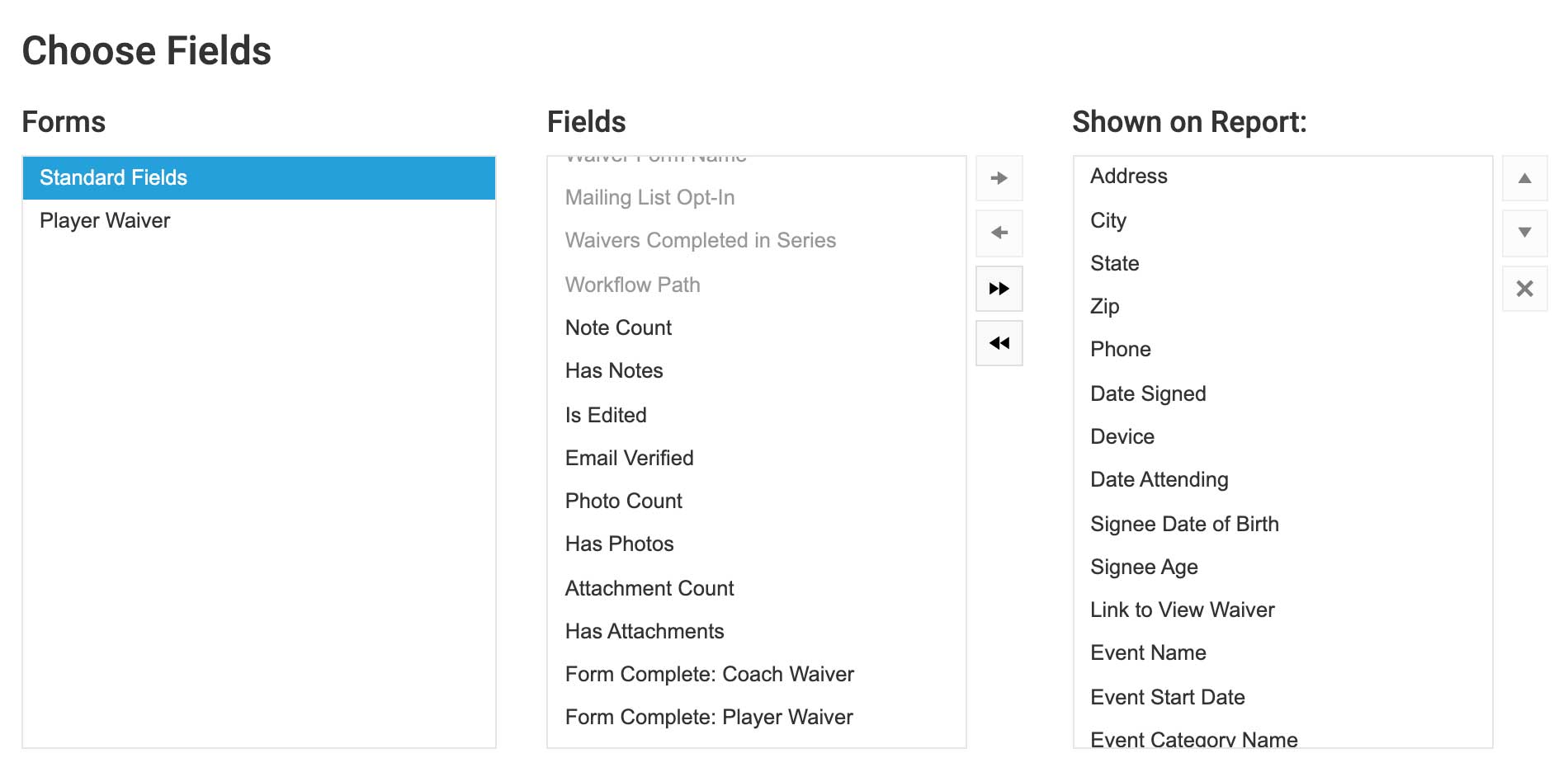
There are three boxes. The first box lists your waiver forms with custom fields. The first option is Standard Fields. The second box will load based on the selected item in the first box. The second box lists all the fields based on the selection in the first. So for Standard Fields, you get all the standard field options we have. When you select a form in the first box, the fields will update to show the custom fields from that particular form. The third box lists the columns that will appear in the report. Use the arrow buttons in between the boxes to add, remove, and reorder the fields. You can also drag and drop between lists. To select multiple items, hold CTRL and click items to select. To select items in bulk, click the first one you want then use the SHIFT key and click the last. It will highlight the set and you can use the arrow button to move them over.