How to Setup Recurring Events
Recurring events make it easy to setup events that repeat on regular intervals without having to set them up over and over again.
To get started, begin by creating an event. Then near the bottom of the form, check the box for Make this a recurring event.
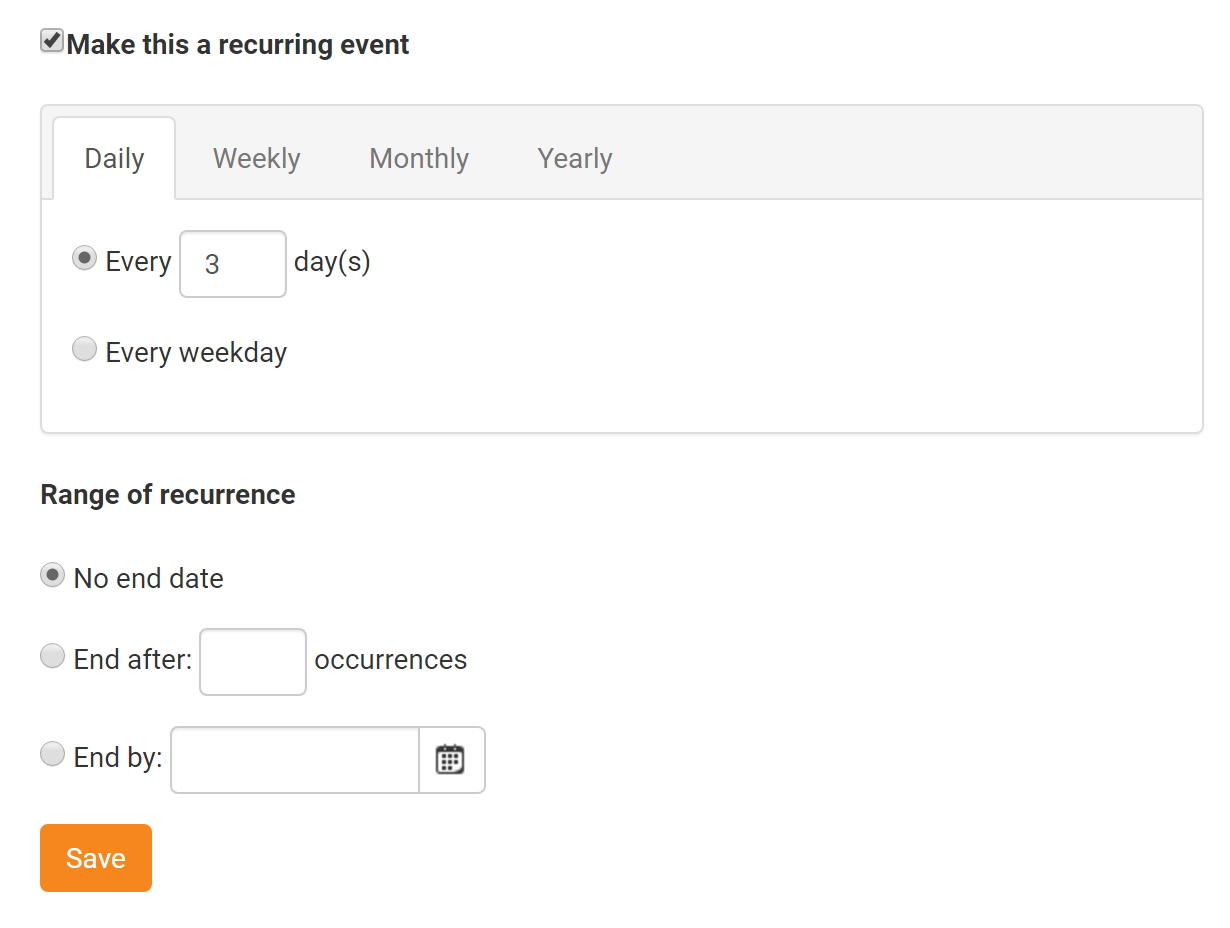
There are tabs for daily, weekly, monthly and yearly repeating options. Select the tab that fits your need, and then enter the repeating options below that. You'll find that there are options to create just about any repeating pattern you may need.
Once you have the rules configured, select the end date if you have one, and then click Save. Upcoming events will be added automatically.
Editing and Deleting Recurring Events
Once your recurring event is created, you can click on any individual instance of the event to make changes to just that one. You'll be asked if you want those changes to apply to that particular one, or all the rest as well.